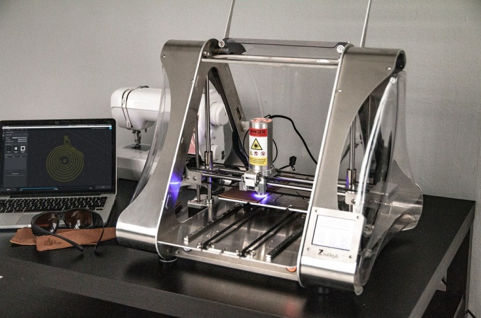Welcome to Best Printing NYC – Automation Graphics.
We are a full service printing company providing high quality digital and offset printing, copying, desktop publishing, graphic design, and promotional products. We also offer a wide array of office supply products and cutting edge office organization solutions.
We Guarantee you the highest customer experience and the lowest prices. We are your full service printer for any job you have. No job is too big or too small. See our Commercial printing page for an overview of the many types of printing we do. We are simply the best printer in NYC. Call today for a quote or any other questions you may have. Once you work with us you will never want to use another printer. We’ve been in this business since 1956. We have the experience that no other printer in NYC can match.
We specialize in fast, custom, short run, on-demand digital printing solutions including large format and wide format poster and banner printing, and Commercial Offset Printing. When compared to our competition, we print faster, cheaper and better!
We can print on demand digital printing for any job, large or small. We print traditional offset printing for large run jobs or oversized printing.
We have extensive experience in corporate printing including annual reports and multiple materials for business and corporate events.
We have significant experience in working with small businesses to find printing solutions that are affordable, fast and effective. We proved custom printing solutions that meet any size company and any budget.
With over 50 years experience, no matter what your concerns we have most likely experienced similar client request in the past. We have the experience to make sure all of our jobs go well without any unexpected delays or errors. In addition, we have kept up with changing technology. Being a successful company for so long has enabled us to reinvest profits into upgrades in our machinery and technology throughout the years and kept us at the forefront of digital printing technology. Believe us, technology has improved rapidly in the printing industry and we have been the leaders in early adaptation of new machines. Money well spent in our opinion!
With our advance printers we are able to provide short run digital printing in no time. We can fulfill any size job, budget and timeframe. This includes banners, large format prints, posters, brochures, bi-fold & tri-fold, black and white copies, color copies, invitations and just about any other jobs you can think of.
We are also able to meet any requirement for long run offset printing. We can print large quantities of anything, annual reports, catalogs, posters, mailings, postcards, booklets, and any other type of mass printed materials. No job is too big. We will deliver your job on time and for an affordable price. It’s no wonder we have been printing for large corporations and investment banks for over 50 years.
Call our knowledgeable staff today to get started with the best printing in NYC. We have the experience to answer all of your questions, match all of your concerns and facilitate your job start to finish.





 While cost shouldn’t be the only factor in your decision, it’s important to compare pricing among different providers. Request detailed quotes from several printing services and compare them based on:
While cost shouldn’t be the only factor in your decision, it’s important to compare pricing among different providers. Request detailed quotes from several printing services and compare them based on: What are the common printing mistakes and how can you avoid them for your printing project? Projects involving printing can be complex, and even small mistakes can lead to significant issues in the final product. Whether you’re printing brochures, business cards, posters, or any other materials, it’s essential to be aware of common printing mistakes and how to avoid them. In this blog, we’ll discuss some of the most frequent printing errors and provide tips on how to ensure your prints come out perfectly.
What are the common printing mistakes and how can you avoid them for your printing project? Projects involving printing can be complex, and even small mistakes can lead to significant issues in the final product. Whether you’re printing brochures, business cards, posters, or any other materials, it’s essential to be aware of common printing mistakes and how to avoid them. In this blog, we’ll discuss some of the most frequent printing errors and provide tips on how to ensure your prints come out perfectly.