Welcome to Best Printing NYC – Automation Graphics.
We are a full service printing company providing high quality digital and offset printing, copying, desktop publishing, graphic design, and promotional products. We also offer a wide array of office supply products and cutting edge office organization solutions.
We Guarantee you the highest customer experience and the lowest prices. We are your full service printer for any job you have. No job is too big or too small. See our Commercial printing page for an overview of the many types of printing we do. We are simply the best printer in NYC. Call today for a quote or any other questions you may have. Once you work with us you will never want to use another printer. We’ve been in this business since 1956. We have the experience that no other printer in NYC can match.
We specialize in fast, custom, short run, on-demand digital printing solutions including large format and wide format poster and banner printing, and Commercial Offset Printing. When compared to our competition, we print faster, cheaper and better!
We can print on demand digital printing for any job, large or small. We print traditional offset printing for large run jobs or oversized printing.
We have extensive experience in corporate printing including annual reports and multiple materials for business and corporate events.
We have significant experience in working with small businesses to find printing solutions that are affordable, fast and effective. We proved custom printing solutions that meet any size company and any budget.
With over 50 years experience, no matter what your concerns we have most likely experienced similar client request in the past. We have the experience to make sure all of our jobs go well without any unexpected delays or errors. In addition, we have kept up with changing technology. Being a successful company for so long has enabled us to reinvest profits into upgrades in our machinery and technology throughout the years and kept us at the forefront of digital printing technology. Believe us, technology has improved rapidly in the printing industry and we have been the leaders in early adaptation of new machines. Money well spent in our opinion!
With our advance printers we are able to provide short run digital printing in no time. We can fulfill any size job, budget and timeframe. This includes banners, large format prints, posters, brochures, bi-fold & tri-fold, black and white copies, color copies, invitations and just about any other jobs you can think of.
We are also able to meet any requirement for long run offset printing. We can print large quantities of anything, annual reports, catalogs, posters, mailings, postcards, booklets, and any other type of mass printed materials. No job is too big. We will deliver your job on time and for an affordable price. It’s no wonder we have been printing for large corporations and investment banks for over 50 years.
Call our knowledgeable staff today to get started with the best printing in NYC. We have the experience to answer all of your questions, match all of your concerns and facilitate your job start to finish.




 How do you get the brochure printing n Queens? In the diverse and bustling borough of Queens, where local businesses thrive in every neighborhood from Astoria to Flushing, standing out from the crowd is key to building brand recognition and trust. One of the most reliable and cost-effective tools for doing just that is professional brochure printing.
How do you get the brochure printing n Queens? In the diverse and bustling borough of Queens, where local businesses thrive in every neighborhood from Astoria to Flushing, standing out from the crowd is key to building brand recognition and trust. One of the most reliable and cost-effective tools for doing just that is professional brochure printing.

 In a fast-paced business environment like New York City, custom business card printing remains one of the most essential tools for professional networking and brand visibility. While digital connections are everywhere, nothing replaces the personal touch and professionalism of a well-designed business card handed directly to a potential client or partner.
In a fast-paced business environment like New York City, custom business card printing remains one of the most essential tools for professional networking and brand visibility. While digital connections are everywhere, nothing replaces the personal touch and professionalism of a well-designed business card handed directly to a potential client or partner.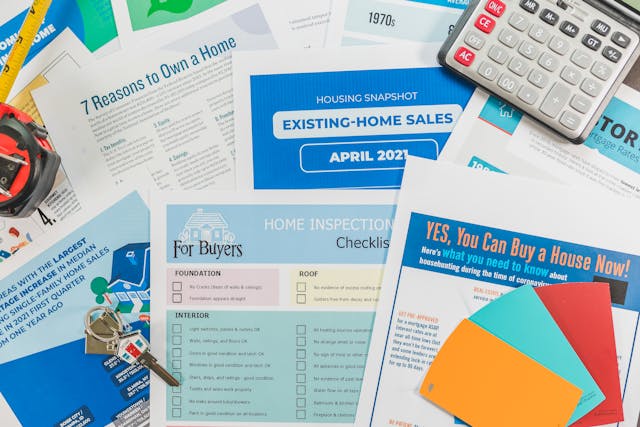
 The right format enhances both visibility and tactile appeal. Flyers can be distributed by hand, displayed on counters, mailed, or posted on bulletin boards — each use case may require a different size or finish.
The right format enhances both visibility and tactile appeal. Flyers can be distributed by hand, displayed on counters, mailed, or posted on bulletin boards — each use case may require a different size or finish. How do you design effective posters? Posters remain one of the most dynamic and cost-effective tools for visual communication. Whether you’re promoting an event, launching a product, or building brand awareness, a well-designed poster can instantly grab attention and drive engagement. In this blog, we’ll explore the essential elements of designing effective posters that make a lasting impression — and how
How do you design effective posters? Posters remain one of the most dynamic and cost-effective tools for visual communication. Whether you’re promoting an event, launching a product, or building brand awareness, a well-designed poster can instantly grab attention and drive engagement. In this blog, we’ll explore the essential elements of designing effective posters that make a lasting impression — and how  Printing materials in trade show and event marketing remains one of the most effective ways for businesses to showcase their products, generate leads, and make meaningful connections — especially in a competitive market like New York City. At the heart of any successful event presence lies high-quality printing. From eye-catching displays to professional handouts, printed materials play a critical role in creating a memorable and impactful experience for attendees.
Printing materials in trade show and event marketing remains one of the most effective ways for businesses to showcase their products, generate leads, and make meaningful connections — especially in a competitive market like New York City. At the heart of any successful event presence lies high-quality printing. From eye-catching displays to professional handouts, printed materials play a critical role in creating a memorable and impactful experience for attendees.

 In this blog post, we’ll explore the key principles of eco-friendly printing for modern businesses, how it supports your business goals, and what sustainable printing practices you can implement today. As environmental consciousness becomes a central focus for consumers and companies alike, businesses are re-evaluating their operations to reduce their carbon footprint — and printing is no exception. Eco-friendly printing offers an opportunity for companies to align with sustainability values while still producing high-quality marketing and operational materials. Whether you’re printing brochures, packaging, or promotional materials, adopting green printing practices can benefit your brand, your budget, and the planet.
In this blog post, we’ll explore the key principles of eco-friendly printing for modern businesses, how it supports your business goals, and what sustainable printing practices you can implement today. As environmental consciousness becomes a central focus for consumers and companies alike, businesses are re-evaluating their operations to reduce their carbon footprint — and printing is no exception. Eco-friendly printing offers an opportunity for companies to align with sustainability values while still producing high-quality marketing and operational materials. Whether you’re printing brochures, packaging, or promotional materials, adopting green printing practices can benefit your brand, your budget, and the planet.

 At
At 

 Popular Digital Printing Applications for Small Businesses
Popular Digital Printing Applications for Small Businesses